Memphis Bloggers OPML
So the Memphis Bloggers OPML link has been over in my sidebar for almost two weeks and it's starting to get a little linkage, so it’s probably about time I explained myself. I’ve been reading Dave Winer’s blog for about a year now and twice a week or so, he’ll write something about a new XML spec called OPML. Being something of a professional geek it didn’t take me long to get curious.
OPML, in its most basic sense, is just a way to mark up an outline (like the ones you’d do for a term paper) in a way that a computer can make some sense of it. The idea presumably being that you can then feed the outline to a program built to read them and have the software spit them back at you in a multitude of pleasing forms (e.g. – slide shows, spoken words, link lists, etc.). To my way of thinking, the neatest application of OPML was sharing categorized lists of RSS feeds. Problem being, I didn’t see an obvious use for it right away. I really didn’t have anything that needed outlining and I only had about two friends that were blogging (that I knew of), so I didn’t really have any RSS to share.
Fast forward about twelve months and things look a little different. First of all, I’m now teaching blogging professionally. Not full time mind you, but I do it and get paid so I can lay claim to a real need to stay on top of this sort of thing. Secondly, the Memphis blog scene has grown up a lot and so have the aggregators I use to keep track of it all. I’ve been finding an average of two new blogs (and/or RSS feeds) a week for the last two months and I was starting to amass quite a collection of local bloggers. I found myself dropping the names of new (or new to me) blogs into conversations with nearly every vaguely technical person I knew until I couldn’t remember who I’d told about what.
And behold, I saw the light!
Here it is, the Memphis OPML list. If you want the file I used to generate it, it's beind the little OPML icon to the right of the link in my sidebar. If you are new to RSS and OPML and want to download and use the OPML file, there is a nifty little RSS reader extension for the Firefox web browser called Sage that will Import this list for you (click "Options" -> "OPML Import/Export"). You can also easily import it into Safari on your Mac by using the Import Bookmarks feature and then opening the folder in tabs.
I'm doing my best to keep new stuff added as I find it and I'd really like it to be as comprehensive as possible, so if you find any that I've missed I'd appreciate it if you'd drop me an e-mail at skippytpe(at)gmail(dot)com.

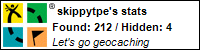
No comments:
Post a Comment